Yes, the oZone monitor stand is very stout so weight is not an issue. Also, it comes pre-drilled with standard VESA bolt patterns: 75x75mm, 100x100mm, and 200x100mm. As long as your monitor has these standard VESA bolt patterns you can attach your monitor right out of the box.
If you have a larger bolt pattern, as do some 32″ monitors but mostly 32″ or larger TV’s, then all you need to do is fabricate or purchase a VESA adapter.
Please note, while we have many oZone customers around the world using 32″ to 47″ TV’s on their oZone’s, I personally find it far too distracting. Try sitting with your eyes only 63cm (25″) from your 47″ TV and you’ll know what I mean. Furthermore, due to the monitors position above the main mounts tubing, you can have clearance issues at the bottom of such large TV’s. Therefore, we recommend nothing larger than a 32″ monitor.