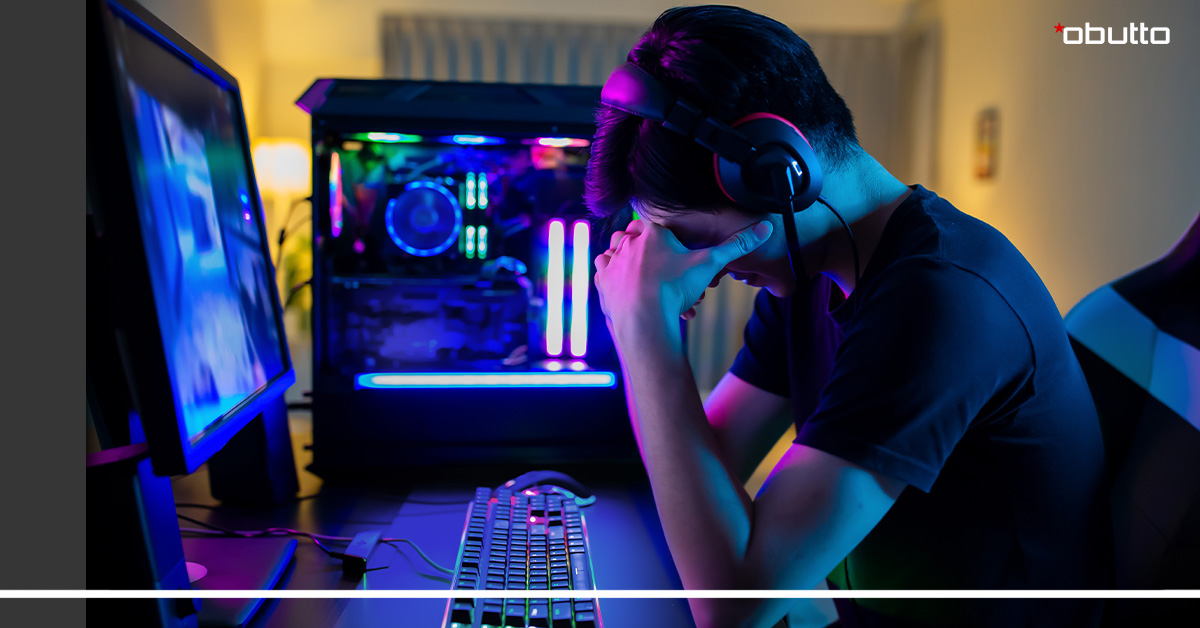
For gamers, there’s almost nothing better than when they are playing their favorite games, whether they are first-person shooters or role-playing games. After all, after a long day or week at work, what could be better than relaxing in another world, conquering aliens, or saving citizens from bad guys? Let’s face it, we all want to be heroes, travel to exotic worlds, and escape outside of ourselves, which is one of the best reasons to game. However, when our eyes begin to hurt, we get dry eyes or headaches, or our vision starts to blur, gaming can turn out to be not so fun after all.
Since 2006, Obutto has been innovating the best ergonomic gaming chairs and sim racing cockpits for gamers and those looking for an ergonomic desk. We’ve ensured almost every component in our flight simulator cockpits, including the mouse and keyboard tray, the seat and footrest, and the monitor stands are adjustable so you can completely customize your gaming seat to fit your unique needs and preferences. We understand that being comfortable in all aspects is crucial to gaming, including having good eye health. Below, we’ll offer up tips on how to take care of your eyes so you can continue to game. Visit our website to learn more today!
What Causes Eye Strain While Gaming?
Any electronic device you use runs off HEV (high-energy visible) light. HEV light is not good for our eyes as it can cause retina damage and interfere with our photoreceptors, which helps us to see color and details. If you’ve ever wondered why you may have trouble falling asleep at night after watching a movie or after gaming for hours, it’s because HEV light can affect melatonin, your body’s natural hormone that tells you it’s time for sleep.
EYE HEALTH TIPS FOR GAMERS
 Invest in Preventative Glasses
Invest in Preventative Glasses
Because so many people now spend so much time in front of screens, you can now invest in special glasses made to protect your eyes from the blue and HEV light that can damage your eyes. They can both minimize the disruption to your melatonin and protect from the intensity of the blue light. These glasses are available via your eye doctor, so reach out to them today.
 Position Your Screens at Eye Level
Position Your Screens at Eye Level
Ideally, you want your screens at eye level so that your neck is in a neutral position. You don’t want your neck to be craned by looking up or down. Plus, this can affect your shoulders as well. You want your eyes resting on the top ⅓ of the screen. Obutto’s best ergonomic gaming seats allow you to perfectly adjust your monitors for your height so your head, neck, and shoulders are always in the best position for viewing and eye health. Check them out today!
 Never Game in the Dark
Never Game in the Dark
Gaming in the dark is one of the worst things you can do for your eye health. This is because every time the color brightens on your screen, your eyes have to adjust. This constant adjusting of your eyes can be damaging over time. If you like to game in the dark, one great way to still have a dim effect is to add in ambient game lighting, which we discussed in a recent blog post. By adding in task lights, ambient lights, or even Christmas lights, your eyes won’t have to work as hard to adjust when the screen color and brightness changes. LED or light-emitting diodes are best for the retina. If you are experiencing eye strain, pain, headaches, or blurriness, try adding in lighting today.
 Lower Your Screen’s Brightness
Lower Your Screen’s Brightness
Lowering your screen’s brightness is perhaps the easiest thing you can do to ward off eye strains and headaches from gaming. It’s easier for your eyes to adjust when the light changes, and there won’t be any intense adjusting like there is when a bright light shines forth in a dark room.
 Try to Remember to Blink
Try to Remember to Blink
When you’re gaming, it can be hard to think of anything else. After all, most games challenge you 100% of the time, and if you lose focus, you end up losing. In addition, you are in constant motion — at least your hands are, so trying to remember another action, such as blinking, can be challenging. Blinking is what keeps your eyes moist and wards off dry eyes. Obutto suggests that you pick a common motion or action, such as clicking or every time your character uses their sword, for example, as a cue to blink. Another trick is to look away from the screen to give your eyes a break as often as possible, preferably every 20 minutes, or at least when you remember.
CHOOSE OBUTTO’S ERGONOMIC SIM RACING COCKPIT TODAY
When it comes to gaming, there is a lot to consider in order to maintain your health. Esports and gaming are professional sports, and like any other sports, they come with their injuries, mainly repetitive injuries, such as wrist injuries, neck pain, back pain, and eye fatigue. It’s important to do what you can in order to stay healthy so you can continue pursuing your passion in Esports.
Obutto is passionate about gaming. Our racing simulator cockpits are designed by gamers for gamers in order to help ensure you avoid back or neck pain. Our ergonomic gaming seats put your body in the correct position to ward off unnecessary pressure on your joints. In addition, with our fully adjustable monitor stands and articulating keyboard and mouse tray, you can maintain the optimal viewing distance so you’re not too close to your screens. You can adjust your foot tray and chair as well so you are at the proper distance and height for your monitors and screens. The main mount is height, distance, and tilt adjustable with the ability to hold three monitors. Best of all, we’ve even placed our cup holder at the optimal distance.
If you are looking for the best sim racing cockpit, ergonomic gaming chair, PS5 gaming chair, gaming chair with speakers, or adult gaming chair, shop Obutto today!